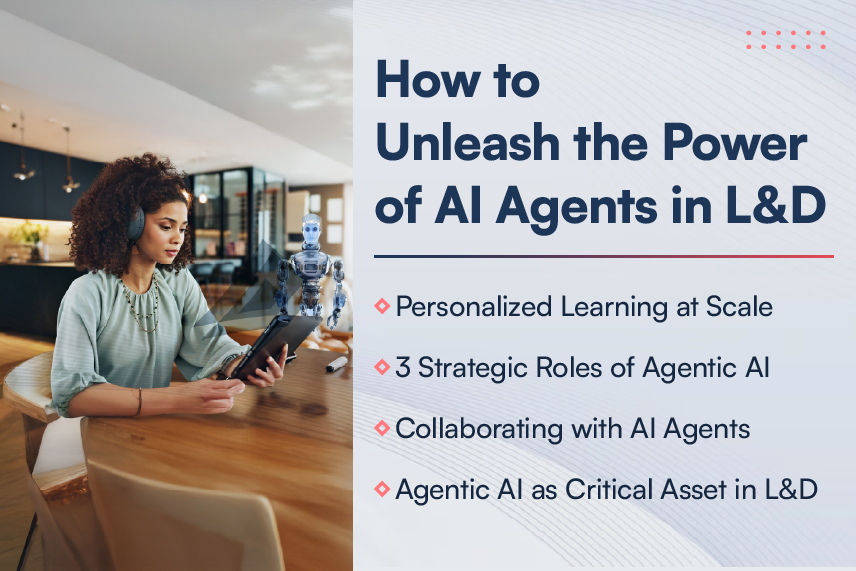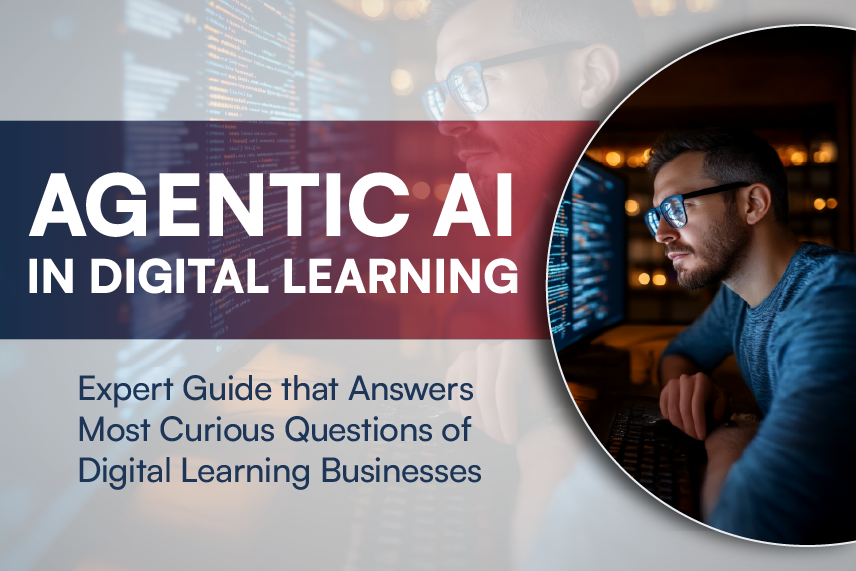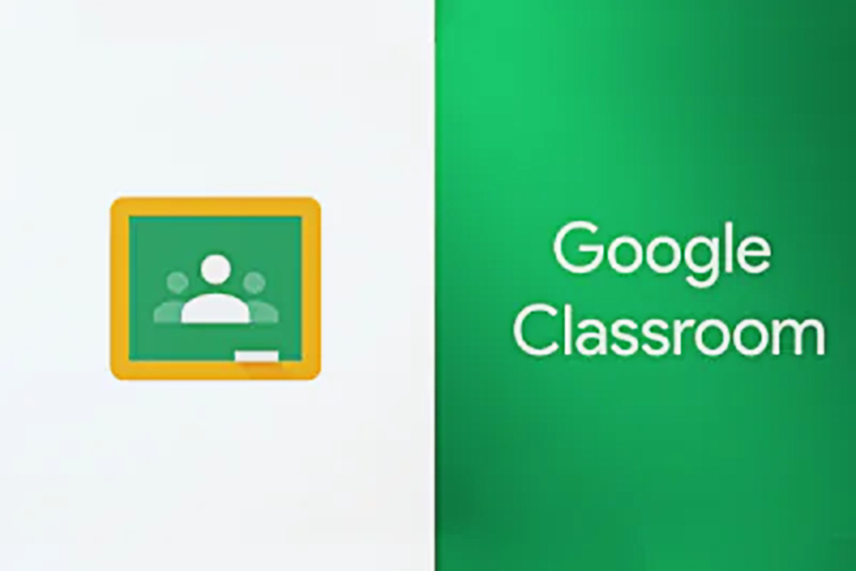
Google Classroom integration is not new to the world of EdTech tools. It has been delivering top-notch quality learner experiences for quite a long time now. Today, educators worldwide are adopting this platform to bring the advantages of digital collaboration, virtual assessments, and paperless sharing to Higher Ed.
It has become a go-to option to break the hidden barriers of the traditional classroom paradigm. Its right implementation not only maximizes two-way communication but also facilitates skill-based training initiatives to its best.
In 2021, The Worldwide User Count of Google Classroom Reached A Whopping 150 Million. In January 2022, The Platform Recorded Its Largest-Ever Number of 600,000 Downloads In Just One Month.”
This blog post is all about exploring the features of Google Classroom and its importance in simplifying eLearning. We will walk you through the key benefits of Google Classroom and how to successfully integrate it. So, without further ado, let’s dive right in.
What is Google Classroom?
Google Classroom is a virtual learning platform that helps educators create curricula, run classes online, and share assignments with learners in a paperless manner. It enhances student-teacher collaboration by encouraging the use of Google Workspace services like Meet, Chat, Sheets, Docs, and Slides.
Many consider Google Classroom a Learning Management System (LMS) that creates a collaborative educational environment. Some call it a blended learning platform that makes the entire process of creating, distributing, and grading assignments more comprehensible and efficient.
Successful integration with Google Classroom can drive student engagement by leveraging the capabilities of various learning management tools.
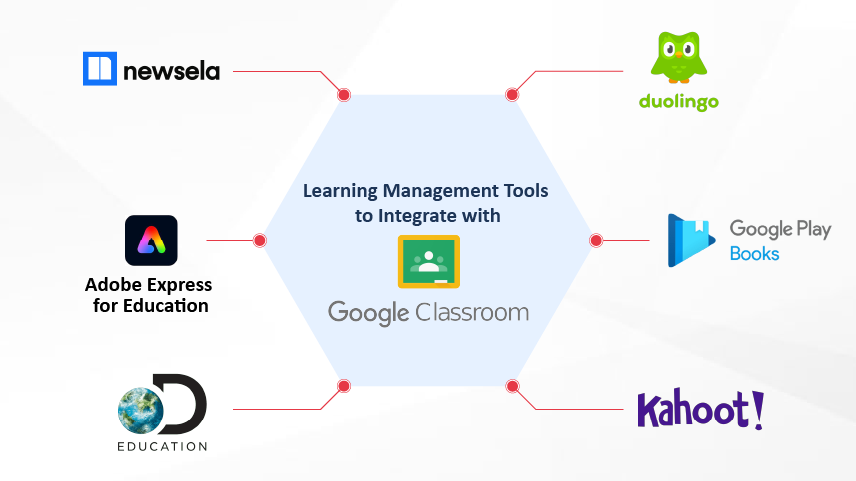
Google Classroom integration offers a range of attributes and functionalities that can transform the way Higher Ed is delivered. Let’s look at some of the most important ones to give you a better idea.
Assignments: Educators get the privilege to create virtual assignments with the help of PDFs from the drive, Google Form surveys, or YouTube videos. These assignments can be assigned to a student, group of students, entire class, or multiple classrooms at once.
Custom Grading: Giving grades to students becomes much easier via a Grade Bar. Teachers can create grade categories based on systems like Weighted by Category Grading, No Overall Grade, and Total Points Grading.
Feedback and Comments: Educators can create a comment bank and add comments to desired assignments when required. They can even leave explicit feedback or a private comment for a specific student or group of students.
Virtual Discussions: Another important feature of Google Classroom integration is online discussions. This feature enables learners to engage in question-driven discussions, brainstorming sessions, and interactive response generation.
Announcements: These are posts that successfully give updates or notify students about regular activities, deadlines, and assignments. They can be scheduled to a particular date and time to satisfy the most pressing student needs or lecture-related work.
Live Classes: It is one of the latest features, where educators can conduct and record online classes in real-time through Google Meet. While approximately 1,00,000 viewers can live stream, up to 250 students can be added to a Hangout call.
Originality Reports: It is a plagiarism-checking feature that helps teachers validate a student’s submitted assignment against the data available on the Internet. These reports are an effective tool to make learners understand the significance of citations.
Who can Use Google Classroom?
Google Classroom integration is available for free for colleges that use Google Workspace for Education. It is easily accessible to anyone having a Google account. They just need to have a brief understanding of their eLearning content, student capacity, and other educational requirements.
- Schools
- Colleges
- Universities
- Technology Institutes
- Coaching Academies
- eLearning Non-Profits
- VILT Facilities
Students, administrators, directors, deans, and teachers associated with these educational institutions can take full advantage of Google Classroom and its available resources.
Apart from this, home tutors, independent educators, and curriculum coordinators can use this platform to set clear standards and inculcate outcome-based learning.

How can Google Classroom Benefit Higher Ed?
Higher Ed institutions can adopt the paid Google Workspace for Education Plus version. This will help explore additional benefits of Google Classroom that are inaccessible when using personal accounts. The list is not limited to but includes the following:
- Advanced security and privacy
- 360-degree administration of user accounts
- Top-tier support and assistance
- Premium video conferencing and broadcasting
- Sending email summaries of student work to guardians
Google Classroom can accelerate remote learning opportunities across universities, colleges, and teacher-training institutes. It can be a medium to provide professional guidance to students in the fields of art, science, business, law, medicine, theology, music, and so on.
Here are the three ways in which Google Classroom integration caters to learners in Higher Ed institutions.
| Who are the Students? | How do the Students Learn? | How do the Students Engage with Teachers? |
|---|---|---|
| Proficiency-Based Assignments | Information Gathering | Submission of Assignments |
| Identification of Skill Gaps | Curated Learning Approach | Opportunity to Showcase Talents |
| Remediation Strategies | Exchange of Resources | Interactive Discussions |
The implementation of Google Classroom helps colleges and universities explore different avenues of virtual learning. It creates a dedicated educational environment that focuses on the following:
Saving Time: Google Classroom stores all files in a centralized virtual system. This enables instructors to focus on the core learning objectives while avoiding the complexities of redundant administration.
Enhanced Student-Teacher Engagement: Google Classroom can be easily integrated with audio-visual tools, third-party apps, and websites that promote robust two-way communication and interaction.
Task Optimization: With Google Classroom integration, educators get the needed flexibility to organize activities, routine tasks, assignments, test papers, and curricula in a hassle-free way.
Focused Monitoring: College administrators can keep track of essential metrics such as active users, courses created, and announcement posts delivered. This can ensure seamless exposure to available educational facilities for the learners.
Platform-Agnostic Functionalities: Higher Ed institutions can drive their learning initiatives across any browser, such as Chrome, Firefox, Internet Explorer, and Safari. They can even access the Google Classroom app via Android and iOS mobile devices.
How to Integrate Google Classroom
When it comes to Google Classroom LMS integration, educators can use three types of accounts:
- Google Workspace Account
- Google Workspace for Education Account
- Personal Google Account
Here’s how anyone having a personal Google Account can set up Google Classroom. They just need to follow this step-by-step process.
Step 1: Open your Gmail account.
Step 2: Go to Google Workspace applications and choose Classroom.
Step 3: You’ll get a dashboard. Click the + sign on the top right to ‘Create Class.’
Step 4: Enter details including room, subject, and class name that are easy to understand for the learners. For example, Miss Oliver’s Psychology Class.
However, to set up other accounts for Higher Ed purposes, it is necessary to consult a professional. You need to approach a reliable partner that can help you integrate Google Classroom into your existing LMS or enable Google Classroom Moodle integration.
How Harbinger can Help
Harbinger Group has extensive experience of executing integrations with 100+ products. We do these integrations through multiple approaches which includes point to point integrations, iPaas (integration platform as a service) connectors, and microservices frameworks.
You can read about a similar case, where our customer wanted to create a custom learning platform to deliver online coaching to its students. Some of the major integrations of this project include Moodle, Zoom, WizIQ, and Amazon S3 bucket. The rollout helped our client increase student enrollment by 1.5X.
On the other hand, we helped one of our global clients in modifying their existing application to provide better learning and user experience. We created a Moodle-based eLearning app to ensure multitenancy, SCORM and AICC support, IOMAD integration, and UI translation in multiple languages.
There are more such success stories that we have created for our customers. And that’s what makes us a trusted partner to accelerate your integration roadmap.
The Right Time is Now
Google Classroom integration is here to stay and revolutionize the focal point of eLearning solutions. This is the best time when Higher Ed institutions need to play a vital role in implementing Google Classroom integration to secure the future of learners.
If you want to integrate Google Classroom with your existing LMS or create a virtual learning platform for your coaching academy, write to us at contact@harbingergroup.com. Our technology experts would be more than happy to help you.