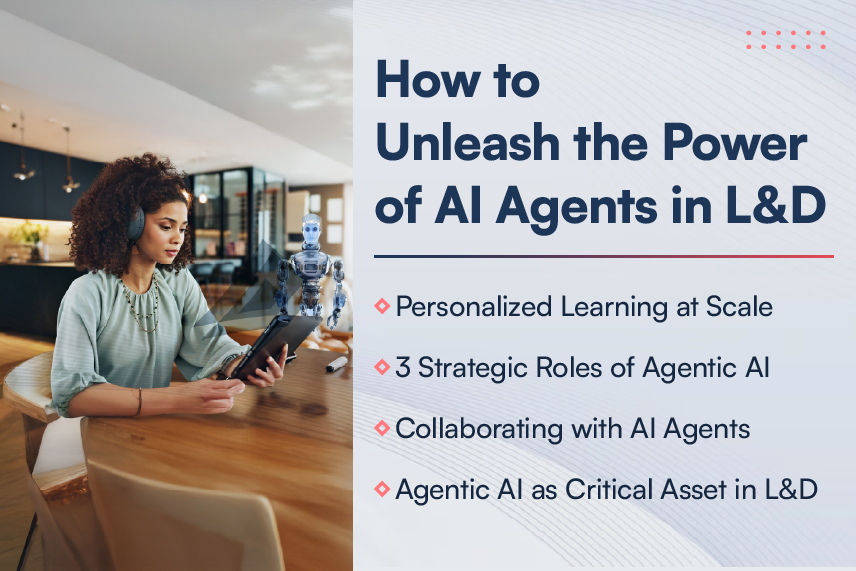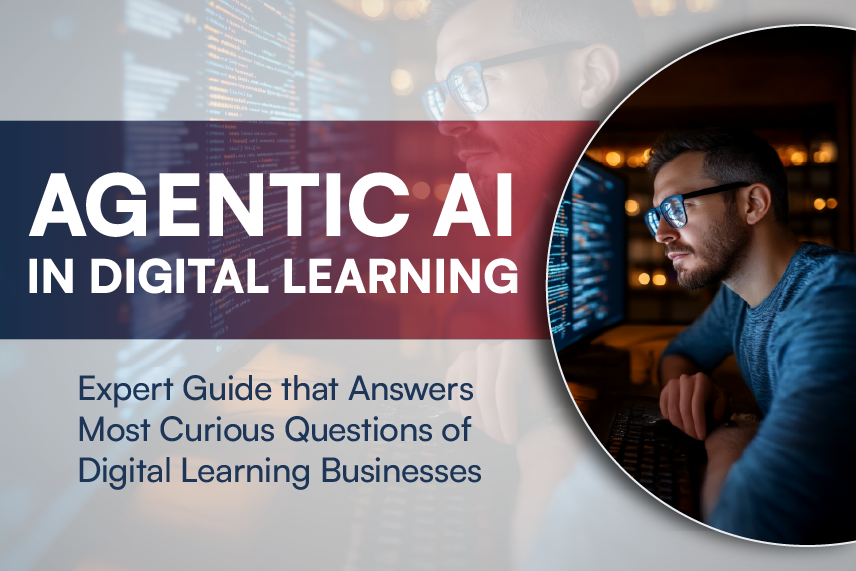Those who know me would tell you that I have a disposition towards technocracy – I love to contemplate how processes can be improved and how tools to improve processes can be created and implemented. It made me popular, even a shining star, in some past career roles; it also earned me some enmity, especially when colleagues had to adopt something new as a result of my efforts.
I share this so that you can understand the common barriers to storyboarding – and also understand my own mixed feelings about this practice in the development of learning programs. I’m not the one to create work – I’m one to eliminate it, to restructure it, or to “work smarter, not harder”.
On the surface, storyboarding just seems like much ado with little return. Let me see if I can convince you (and me!) that this is not the case, and that when done with rigour, storyboarding will save a whole lot of grief.
I love the discovery part of a new learning program. Love it! My more significant contributions for most of my blended and e-learning work is in listening to the client’s needs, talking to client stakeholders, talking to the “learners”, and synthesizing insights that move the program forward. From a guided discovery process to the elaboration of key themes and “actions and behaviours that must be changed”, through the development of what I call a “Learning Map” (or course syllabus) and the creation of an editorial outline, I am in my element. It feels like brilliant play, working in Mindjet’s MindManager and Word templates to pull together something truly satisfying.
The editorial outline, I had always felt, was where the real action was. I tend to indicate information about a section or unit title, some information about the Learning Outcomes to be achieved, and what methods (e.g., video, interactives) can be brought in to course development to make it zing. I take the opportunity, at this step, to elaborate about how to evaluate change and success for the learner.
Historically, after sign-off of my Learning Map by “the client”, I would get busy building, working with SMEs. It often is PowerPoint slide-based, with intent to push to a rapid e-learning composing tool. Such tools should preferably be interactivity-based. Challenges always arise after this early content collection/action phase – because stakeholders want to review, and they just can’t break past early visuals.
And then, the (less than) fun begins. If you’ve been at this for a while, you are well aware of the misery involved with trying to collect review comments from multiple stakeholders. PowerPoint, until its cloud implementation (and not all of us are there yet!), was largely useless in managing a review process with multiple stakeholders. For built interactives, where do you store the digital media – and how do you ask stakeholders to structure their comments? What tools should be used? (These frustrations have prompted me to create a social slide review platform called Slide Swarm™ [www.slideswarm.com], about which I invite your interest.)
And here’s what I’ve learned. In my rush to compose after what can best be called a “10,000 foot view of the landscape”, you open up a world of back and forth trouble. If you are composing with an off-the-shelf learning tool, maybe that’s not time=money (although I still find that it is!). But if you are doing any custom composing with a technology team, your budget will balloon, your timeline will bloat and it just won’t be rewarding for anyone.
Enter storyboarding. Storyboarding allows you, as the e-learning designer, to extrapolate from an Editorial Outline to the screen or slide or media level. It allows you to detail what will happen, step by step, to get the learner to the outcome. A storyboard portrays the interactivity on the whole, while allowing the e-learning strategist to confirm the content, titles, placement of imagery and media, degree of interactivity, and linkages across the corpus of the program. It is a screen by screen description of content + usability of the content.
I have been known to groan when reading, in client requirements, an indication that storyboarding was part of the project. In part, this groaning is because I want to rush in (and you know who they say rushes in, right?). And yet, almost every time, I gain clarity and client commitment from storyboards, and greater insight into the learners’ needs and desired experience.
There are many excuses given for not storyboarding an e-learning program. Among these are notions that it overcomplicates things for the SMEs and stakeholders, that it is a waste of precious development time, that it doesn’t actually work to resolve the back and forth that will come downstream on composing (when changes become more expensive!) and that the lack of a standard approach to storyboarding e-learning could just aggravate confused SMEs and project owners. I’ve heard some e-learning strategists indicate, dogmatically, that “it just isn’t practiced in our shop), and others indicate that they don’t have experience with it and so don’t want to appear as fools. For the elite among us, I’ve caught a whiff of the “yeah, but it’s so linear, and we want our courseware to be more organic/to better meet learner needs/etc.” sentiment. (Hey, I’m a cheerleader for the movement to eliminate the “click next” linear approach to e-learning, and will try to write something about our experience with learning diagnostics and pre-program knowledge assessment to that end. But don’t throw the baby out with the bathwater!)
Regardless of your excuse, motivation is the issue. When you (and I) come to believe that we will get more benefit from storyboarding (e.g., less back and forth at composing) than the alternative, then we will embrace the practice. We will further be enabled when appropriate and easy-to-use tools are made available to do this work.
After all, it’s not difficult from a content perspective to storyboard. We are essentially laying out our screens, slides, interactives and videos – in a Word document. They reflect, typically, a 1:1 correspondence from the content perspective with the final product. We string a series of boards together to provide a preview of the finished flow. We provide space for approvals and revisions by the SMEs / project owners.
A good storyboard includes the following information per screen (or interactivity, depending on the level of detail):
- A number in the numbering scheme for the storyboard set
- A representation of the screen itself (sometimes a sketch)
- On-screen text
- Audio narrative
- Explanation of interactives, transitions, etc
- Branching and navigation guidance
- Learning outcomes addressed or contributed to by the screen
Storyboarding actually can nail down the content with precision, and deliberately does so in the absence of design distractions. This can be especially important for developing quizzes/tests of application, where you want to be sure you’ve got things right and your reference to the original material is correct. (It can also help because it allows contemplated development of quiz supports/hints/tips) When using an appropriate template, the practice creates familiarity and comfort for SMEs. It clearly supports the “implementers” (designers and developers/coders). And storyboarding is a great way to portray flow – and isolate flow problems – early, rather than later, in the project.
One of the common challenges of storyboarding is version control. Storyboard authors must be fanatical about version control. These days, I find it a great convenience to share storyboards through Google Docs (or via Microsoft Word cloud app) to facilitate common access amongst what is usually a group of stakeholders all of whom want a crack at editing. You get the support of versioning in some of these platforms, which allows you to roll back should you need to do so. Some efforts towards creating an online storyboarding tool have begun – check out Storyboard That (www.storyboardthat.com), which while not tuned for e-learning (from my take), may be of some help in speeding up the storyboarding process.
My confession: I don’t always storyboard each learning program with which I’m involved, and I’m more “addicted” to the thrills of discovery and mind mapping. However, I have found that storyboarding, which unfolds early in the development of an e-learning program, can place development efforts on firm ground, with its emphasis on precise content confirmation and its removal of the “visual layer”. More and more, I’m finding storyboarding an essential element in e-learning program development.
About Author
With career stints in both the for-profit and not-for-profit sectors, Todd Kasenberg, Principal of Guiding Star Communications and Consulting, brings years of experience and expertise in group processes, adult learning, online learning and marketing communications to his clients. Todd first dipped his toes into the e-learning pond in 2005, and since has used some of the best available e-learning composing tools, including Raptivity, to delight a number of clients in both the for-profit and not-for-profit sectors. Todd’s work has reached and delighted thousands of online learners, in both formal and informal learning contexts. He is an often invited speaker and workshop facilitator, loves to talk apps, mobile learning, and job aids, and is a software entrepreneur.