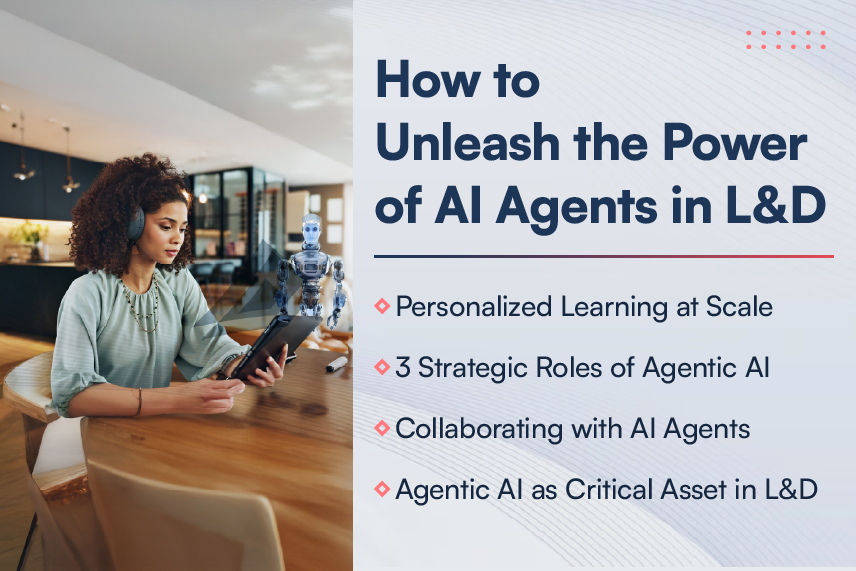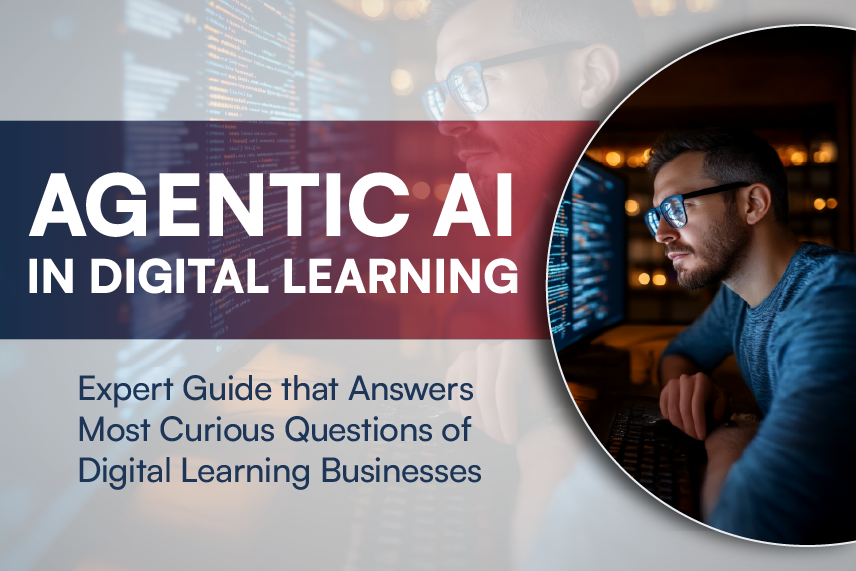Healthcare industry is growing rapidly and various new technologies are emerging to cater the different target users of this industry in making their life easy. Every user in this industry has different expectations, and to meet their expectations, different systems are developed. In the recent past, most of these systems were web-based; however, with the increase in rate of mobile adoptability, mobile apps are being developed and are getting integrated with the new innovations such as Google Glass, Smart watches, Fitness Trackers, etc.
What do you think is the purpose of developing these advanced systems? A very simple answer is to make these services easily available. When we (as a Healthcare IT product engineering service provider) get a requirement for developing such a system, there are two scenarios:
- Re-design the existing system with enhancements, or
- Develop a brand new system
In both the scenarios, the main intention of developing the system is to provide a simple, clean interface with focused action items keeping in mind the different users/roles accessing the system.
First step involved in developing or enhancing any system is to define the user experience. It is to understand the flaws in existing system; evaluate them and then design a solution.
When we talk about different target users, we refer to payers, providers and patients. In brief, payers are the insurance companies who provide cashless or refund services. Providers are the healthcare facilitators like hospitals, doctors, etc. And patients are the people availing such services.
To understand the pain points of the users, User Interviews are conducted. In case of healthcare, Patients and Providers are the major users for whom such interviews can be conducted. Based on these inputs, Personas and Scenarios are created which help to explore the goals, needs, expectations of the user towards the new system and frustrations and pain points towards the old one. It also helps in bifurcating the roles and responsibilities of users.
The system designed should be user-centric such as if the healthcare app is designed by keeping the patient in mind, then everything must have the user experience for the patient. For example, if the application has a form to fetch patient’s details, that form should be well defined or well categorized so it is easy for the patient to understand and comfortable to complete the form. Similarly, considering patients age group, the app interface should be easy to find any information.
When the system is designed keeping provider in mind, it should consider facts like how a provider can be notified about his visits, appointments, surgeries, emergencies, etc.
Creating task flows, block diagrams and wireframes helps to give a structure to the tasks and define the simplicity of the screens. The navigation gets concrete and screen elements are finalized. All the flows are filtered through usability perspective and are structured in such a way that the task is completed with minimum steps. Finally, the branding, colors and typography is defined while creating the UI design. Interfaces are designed to fit various screens and devices.
So, UX plays an important role. Similarly, UI also play a significant role and below are some considerations while designing the mHealth app:
-
- Use color for meaning. User might get confused by unnecessary colors. So, define a color system that makes it more meaningful than just a part of style.
- Think of a very refined typography and hierarchy of information. Patients who are 45+ years should be able to read the information or take any action seamlessly. Therefore, your app should cater all age groups by providing a facility to change the font size as required.
- For medical issues, users across the globe are seeking for remedies and solutions through their healthcare apps. In such scenarios, the UI should be personal and supportive, which would enable or rather motivate them to provide health data through the app.
- Ascertain the RWD (responsive web design) are taken care of with elements that suit the app
- Allow your app to integrate with other features of the phone such as the front camera can be used by the doctor to access the patient. This will also help in expanding the scope of your app.
- A voice recognition tool can be used by medical staff to input patient data so as to increase the level of interaction with the patients
We see that UI/UX plays a very vital role in developing a system that is more user-centric, provides better usability of the defined functions and tasks to be performed and offers a good interactive and informative platform for different user base.