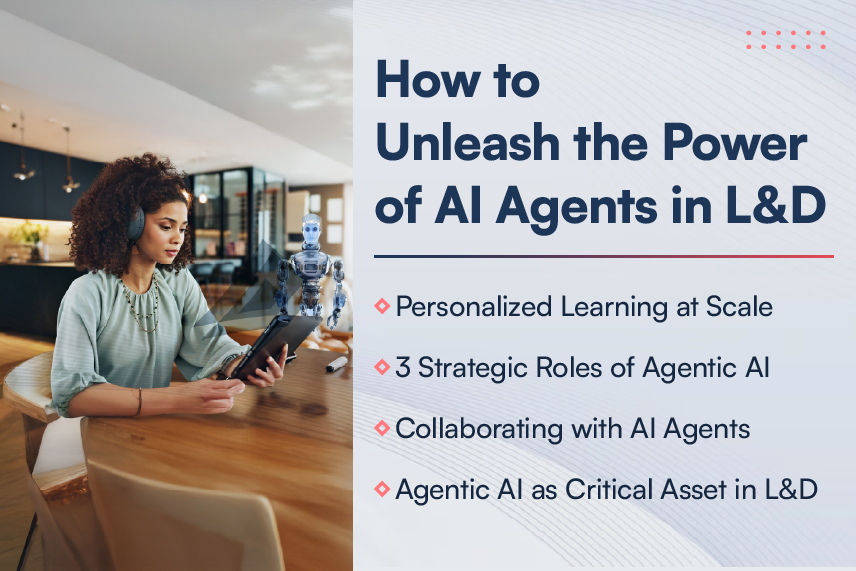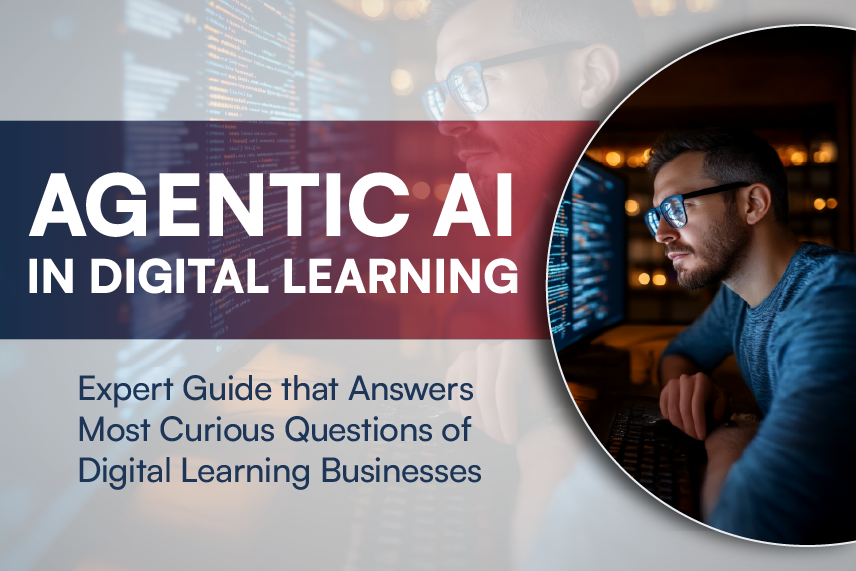Selenium is an open source automation testing tool used to test Web-based applications. It runs on most of the browsers and operating systems present and is a highly flexible and user-friendly tool. One can develop test scripts in many programming languages (C, C++, Java, Perl, Python, Ruby, .Net, etc.) and run them on different operating systems using selenium.
Why selenium?
The Selenium tool is one of the best tools available in the market for testing web applications. The demand for this tool is further fueled by its compatibility to work with multiple browsers and operating systems when compared to other tools in the market. Selenium also offers flexibility in terms of writing test scripts. It is not necessary that if the application is developed in one programming language, the scripts should be written in the same language. It is independent of the language in which the website is made. For example, if the application under test is developed in Python, it is not required that the scripts be written only in Python,the test scripts can be written in either JAVA or .Net.
Selenium provides support to various languages like C#, Java, Python and Ruby. So the user has the flexibility to choose the language in which he/she is comfortable with. Along with this it simply requires a basic knowledge of a particular language to develop functional test scripts.
Let us see some more benefits of using selenium tool:
- Selenium is a cost effective tool as it is an open source tool and its features can be compared with HP Quick Test Pro which is a commercial tool in the same category.
- Easy to install and configure the Selenium test environment
- It can automatically generate and execute the scripts in various systems/browsers simultaneously
- Selenium provides various components that can be chosen depending upon the complex implementation of a web page
- It provides support for Android and IPhone Testing
Selenium suite encompasses four components. Let us briefly look at each of the component to determine which is the right tool for one’s requirements.
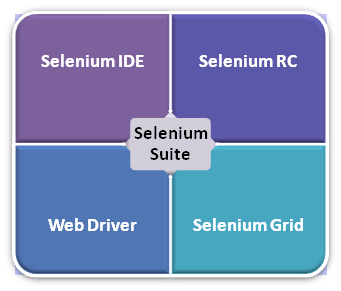
Selenium IDE (Integrated Development Environment)
- Selenium IDE is a simple and easy to use framework, which comes as a plugin in the Firefox browser
- One does not require in-depth programming knowledge to create tests
- Selenium IDE is popular with beginners in order to learn about concepts on automated testing and selenium commands such as typeopen, clickandwait etc to test web applications
- IDE can be used for simple record and playback of test scripts, where the code does not need huge customization
- Mostly used to create simple test cases which are then exported to Web Driver or Selenium RC
- Can test a web application for Firefox only
Selenium RC (Remote Control)
- Selenium RC finds favor when one has to run tests on different browsers(except HtmlUnit)on different operating systems.
- It is a combination of selenium server and any of the client libraries (E.g., Java, .Net, C,C++, etc)
- It can also be used to test your application against a new browser , if the browser supports javascipt
- The test scripts developed in Selenium RC can be easily deployed across multiple environments using Selenium Grid
- Selenium Rc also comes in handy to test web applications with complex AJAX-based scenarios
Web Driver
- It is a cross platform testing framework that can control browser from an OS level or directly by communicating with it
- Selenium web driver can be used to test applications which are rich in Ajax based functionalities
- With the web driver you can create customized test results
Selenium Grid
- Selenium Grid is used to run tests in parallel
- The tests that are run in parallel can be executed in multiple browsers running in multiple systems running different OSs.
Selenium tools with their interoperability and compatibility among various browsers and operating systems, clearly stands out from other proprietary automation tools. With these many features and benefits selenium definitely offers to achieve more in less time, invariably reducing testing time and operating costs for a client.