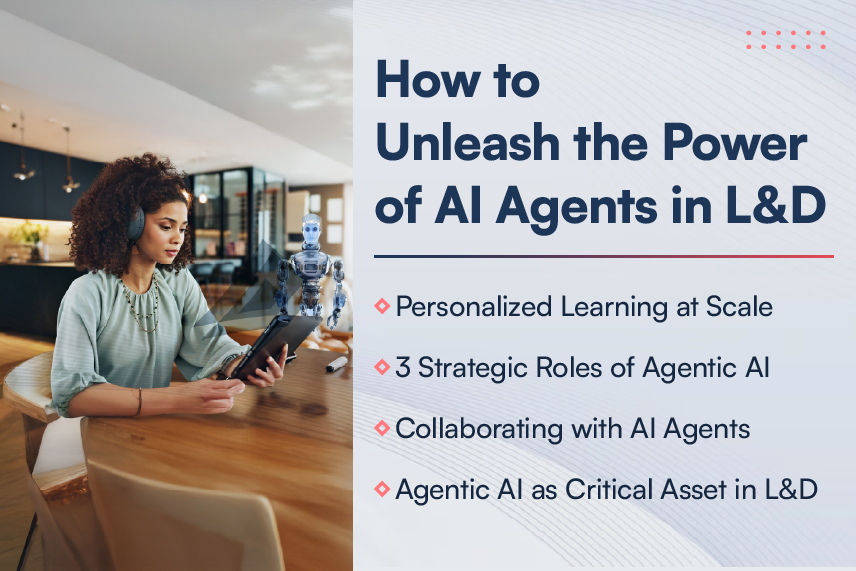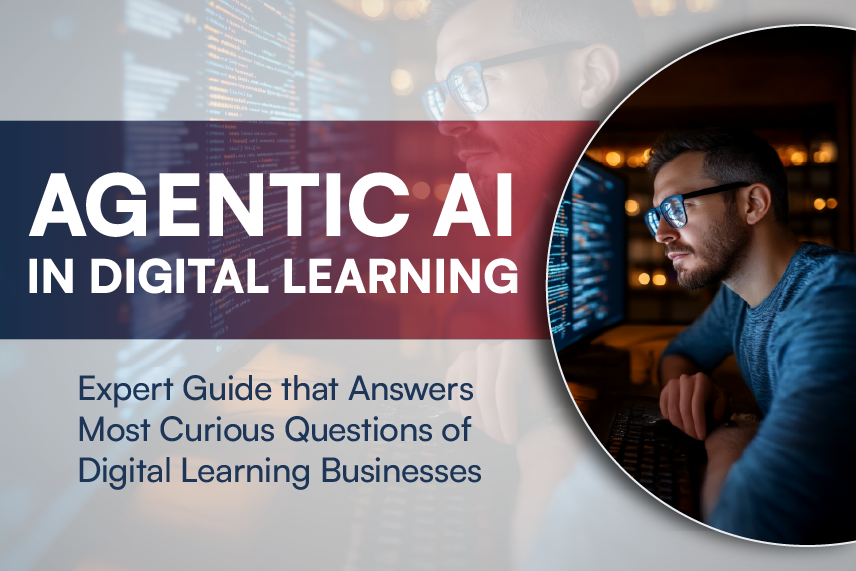User Experinece plays a vital role in a chatbot’s effectiveness, be it the interface, ease of operation or the flow and display of information. An unappealing UX can be very off-putting. Chatbots have been successful in the last few years across various industries and platforms. There are a few cases where the success ratio is less; mostly the reson being improper definition of the goals and intents (what the user is asking for) and at times lack of understanding of user utterances (anything the user says). These issues can be addressed by way of various measures taken to avoid ambiguity in user responses.
We, at Harbinger Systems, have done extensive research on chatbots and have created several prototypes for various domains. Before we dive into the UX practices for the conversational interfaces, let’s look into a few critical steps to be followed before developing any Chatbot.
Defining the goal and core purpose – Chatbot needs to have a defined goal based on the business requirements. It should be developed with a clear purpose/intent.
Defining the Information Architecture & Conversational Flow – A flow chart of the conversation script should be created keeping in mind the intent of the target users, i.e. what the user wants from the chatbot. The intents can be both casual and business, the flow should take care of both defining the path of conversation.
Well, nobody likes a bot that is confusing. Here are some of the best practices put together that will help making your bot more engaging and appealing.
- What is my purpose – If the chatbot is made for a specific purpose then it’s important to intimate the users about the primary purpose. This should be ideally done through the Welcome Message. Example – ‘Hello! I’m (name of the bot), I’ll be booking a conference room for you.’
- Phrasing the right questions and confirming – Formulating the questions affects the way a user might respond. Carefully phrased precise questions should be asked one at a time. This significantly helps in understanding the intent and entity. Open-ended questions should be avoided by asking Choice-based questions. Example –
Open-ended Questions – How can I help you?
Choice based Questions – Would you like to book a conference room?
The answer should be confirmed before moving ahead. Phrasing the confirmations like questions will help the users to correct the answer, in case it was wrong. Example – ‘Is it correct that you want to book the conference room for Tuesday, 3.00 PM?’ - A Chatbot is processing not broken – As per the User studies mostly users wait for 5-6 seconds before restarting the chatbot that doesn’t respond. It’s important to let the user know that chatbot will be taking little longer to reply to something. Example – ‘It might take a few seconds to validate the details provided.’
- Good to provide Undo/Cancel – When the user is required to follow a flow, it’s important to let them go back if they make a mistake. Instead of having them redo the flow again, it’s crucial to let them cancel or undo. This is important for the good interaction between the bot and the user.
- Captions not meant for important text – All important messages should be shown separately and not as a caption to the images. Captions are often treated as unimportant text and hence might be ignored.
- Ending the conversation – In case of the Happy Path, the conversation should be ended with some soft words like – ‘Was happy to help. Have a nice day!’ On the contrary, if the bot did not understand the user’s response then the conversation should be ended using some human fallback option like –
‘I’m sorry, I don’t understand! Please contact the Administrator.’ - Use of Interactive UI Components – Apart from the text there can be many UI components like Buttons, Carousels, Image cards, Date Picker etc. that can be used as responses. These help conversational interfaces maintain the happy path limiting the apologies.
To summarize, conversational interfaces should always be designed keeping users in mind as we are still dealing with user interfaces which are not just visual. It’s all about understanding the intended users – their needs, behaviours, motivators in order to optimize the experience.
We would love to hear from you about your own best practices followed for the success of chatbots. If you have any questions then please post them and we will be happy to answer them all.