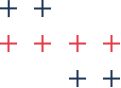Rapid Development of Responsive eLearning Courses using dominKnow Flow
CUSTOMER: Water, Hygiene and Infection Prevention Solutions and Services Provider
INDUSTRY: Chemical
TECHNOLOGY USED: dominKnow Flow
About The Client
The client is a global leader in water, hygiene, and infection prevention solutions and services, based out of the United States. With a reach in more than 170 countries worldwide, the client operates through the various segments like – Global Industrial, Global Institutional, and Global Energy.
The organization’s mission is to make the world a cleaner, safer, and healthier place by protecting people and vital resources. They provide comprehensive solutions, personalized services, and data-driven insights to improve operational efficiencies and sustainability for customers in the food, healthcare, hospitality, and industrial markets.
Business Need
A responsive elearning course design adapts the course’s parameters dynamically to the device being used. This enables courses or training programs to run flawlessly across multiple types of devices.
The client had eight courses as their ‘Core Courses,’ developed using Articulate Storyline 360. These courses were used to train their employees working in the field. The existing courses were available in the standard US English language.
The client was looking to upgrade these ‘Core Courses’ by:
- Redeveloping and updating them to be responsive
- Adding new elements or assets to change the look and feel
- Translating the courses into three different languages
Harbinger’s Solution
Harbinger proposed converting all the eight Articulate Storyline 360 developed ‘Core Courses’ to dominKnow Flow HTML5 responsive courses.
dominKnow Flow is the best choice to develop truly responsive eLearning courses. With this, one doesn’t have to create multiple versions of the course to adapt to screen resolutions of different mobile devices.In dominKnow Flow, the content layout adapts automatically to the respective device, with minimal developer efforts required.
The team of Graphic Designers (GDs), Instructional Designers (IDs), Programmers, and Quality Analysts (QAs) worked in a highly collaborative manner with the stakeholders from the client’s side to develop visually engaging designs and interactions optimized for all the devices, as per the client’s requirement.
The following sections outline how Harbinger created and implemented a solution to accomplish the desired objectives.
Pre-development Phase
- The project was scheduled to be completed within 7-8 weeks
- Harbinger provided a detailed project plan at the beginning of the project
- Client provided:
- Source files of the existing Articulate Storyline courses
- Content outline for the redevelopment of courses
Development Phase
- Based on the content outline provided by the client, team Harbinger:
- Created a change log document to map the changes and revisions for redevelopment of the courses. This helped the customer to just review the required changes and focus on it rather than complete storyboard.
- Mapped existing screens toappropriate templates in dominKnow Flow
- Created scripts for the course content of the multiple course screens
- A template-driven approach was followed to develop the course screens using dominKnow Flow
- The current course duration of 30-35 minutes was reduced to 20 minutes
- The 20-minute course had the following components:
- Content presentation screens with text, images, labelled diagrams, and animations
- Interactive screens with click and reveal options, timeline, and clickable images
- Animation screens with illustrations and graphics
- Knowledge check screens with multiple-choice questions, drag and drop, true and false, drop down, and scenario-based questions
- Course end quiz screens with single and multiple select questions with options such as text/images, drag and drop, true and false, and dropdown
- To integrate audio in the courses, team Harbinger:
- Provided 4-5 male and female voice samples for the client to choose from
- Recorded the audio for the courses with the chosen voice sample
- Developed courses in the US English language
- Translated courses from US English to three native languages
- The courses were made SCORM 1.2 compliant with the following features:
- Status (Not attempted, complete and incomplete/in progress)
- Page-level bookmarking
- Completion (eLearning course to pass completion to the LMS)
Quality Check
- Client shared initial checklist for quality analysis and testing
- Comprehensive quality check and collaborative reviews were done for navigational loopholes and other functionality
- QA cycle involved testing on multiple browsers and devices from SCORM cloud and the Workday LMS at client’s end
Business Outcomes
The device-agnostic course design offered a seamless experience across many devices and systems without the need for special adaptations. Some of the benefits included:
- Easy content flow and navigation
- Cost-effective rapid eLearning development
- Optimal viewing experience on different devices
- Higher levels of learner experience and engagement
- Increased course completion rate
- Easy localization to support multiple geographies
- Ease of course updation and maintenance